In the world of forex trading, efficiency, speed, and reliability are paramount. Traders often leverage technology to gain an advantage in the markets, and one potent tool they have is a Virtual Private Server (VPS). These servers provide a stable and secure environment for online trading. MetaTrader 4 (MT4) and MetaTrader 5 (MT5) are renowned trading platforms developed by MetaQuotes Software Corp, offering a wide array of features. When combined with Expert Advisors (EAs), VPS can substantially elevate your trading capabilities. In this comprehensive guide, we will lead you through the steps of utilizing a VPS with MT4 and MT5 to efficiently execute your EAs.
1: Understanding the Basics (VPS)
- What is a Virtual Private Server (VPS)?
- Why use a VPS for forex trading?
A Forex VPS is a specialized server used by traders for online forex trading. It offers a stable and secure environment for running automated trading strategies and trading platforms. Here are the key benefits of using a Forex VPS:
- Trade Automation: A Forex VPS allows you to automate your trading processes, ensuring that your strategies run smoothly and quickly, even if your personal computer experiences power outages. These servers are highly reliable, with 24/7 availability and constant monitoring.
- Greater Connectivity: In the fast-paced world of financial markets, staying connected to your trading platforms and brokers is crucial. Even a minute of downtime can lead to significant losses. Quality VPS hosting provides exceptional uptime (often over 99%) and dependable connectivity, ensuring 24/7 access.
- Security: Given the ever-present threat of cyberattacks, Forex VPS hosting prioritizes the security of your data. They employ advanced technologies such as firewalls, authentication protocols, DDoS protection, and more to keep your trading information safe.
- Global Servers: Forex VPS hosting services maintain multiple data centers worldwide, catering to traders from various regions. This global presence ensures low latency and high-performance access for traders around the clock.
Several reputable providers offer Forex VPS hosting services, including VPS Server, FXVM, and FXVPS.Pro. These providers offer a range of plans tailored to different trading needs. They guarantee low latency, high performance, and 24/7 customer support to assist traders effectively.
2: Choosing the Right VPS Provider
- Factors to consider when selecting a VPS service.
- Following the link to choose Popular VPS providers for forex trading.
- Comparing pricing, performance, and reliability.
3: Setting Up Your VPS
- Creating a VPS account (click on the link here).
- Configuring the VPS server.
- Installing MT4 or MT5 on the VPS.
- MetaTrader 4 (MT4): Designed primarily for forex trading, MT4 is the preferred platform for forex traders. It offers various trading and analytical tools, along with services for professional traders. Notably, MT4 excels in algorithmic trading.
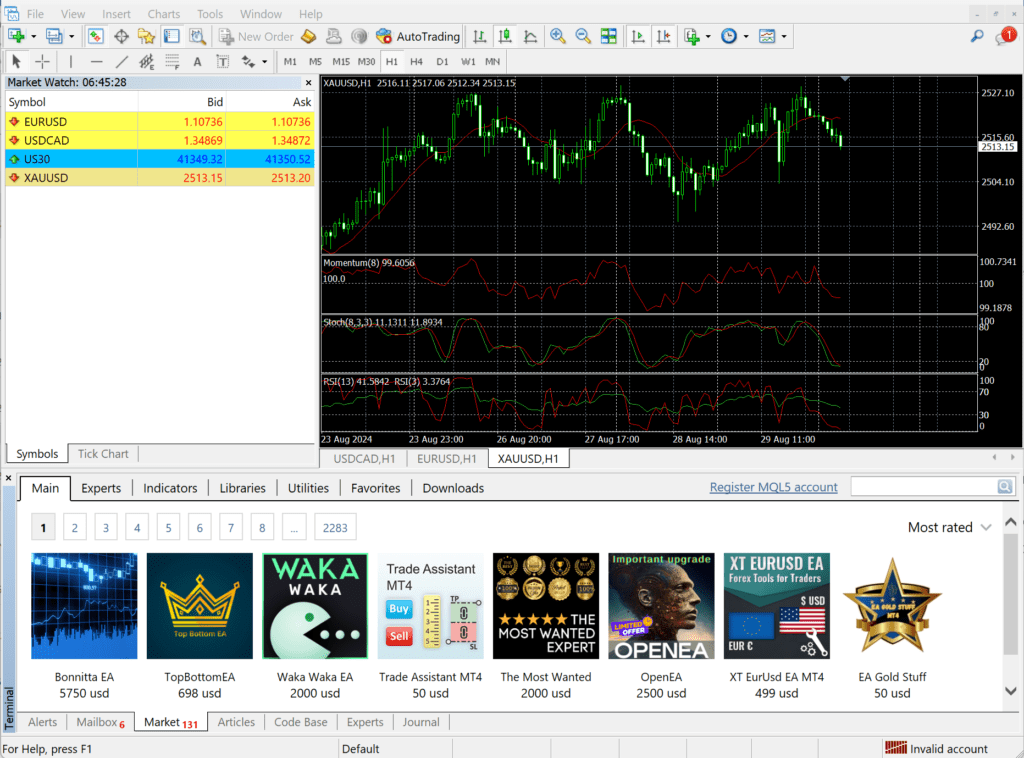
- MetaTrader 5 (MT5): MT5 is the successor to MT4 and is designed to accommodate a broader range of a1sset classes, including cryptocurrencies, making it more versatile for trading in CFDs, stocks, and futures. It caters to non-forex markets and has broader applications.
Both platforms provide back-testing capabilities and have user-friendly graphical interfaces. While they share similarities, MT5 was created to meet the specific needs of non-forex markets and the U.S. market, making it different rather than necessarily better than MT4.
4: Transferring Your EAs
- Backing up your EAs from your local machine.
- Uploading EAs to the VPS.
- Ensuring compatibility and functionality.
5: Configuring MT4/MT5 and EAs
- Setting up your trading account on MT4/MT5.
- Activating and configuring your EAs.
- Testing EAs in a demo environment.
6: Maintaining and Monitoring Your VPS
- Ensuring uninterrupted VPS operation.
- Regularly updating EAs and software.
- Monitoring VPS performance and latency.
A cheap VPS (Virtual Private Server) can vary in cost depending on the provider and the resources offered, but typically, you can find budget VPS plans starting as low as $5 to $10 per month. These entry-level VPS plans usually provide essential features such as 1 to 2 GB of RAM, a single CPU core, and around 20 to 30 GB of SSD storage, which is sufficient for hosting small websites, running light applications, or testing environments. While these basic plans are affordable, it’s important to ensure the provider offers reliable uptime and support to avoid issues with performance or security.
In this comprehensive guide, we will equip you with the knowledge and practical steps needed to set up, optimize, and utilize a VPS with MT4 and MT5 to run your Expert Advisors effectively. Whether you are a novice or an experienced trader, this guide will empower you to leverage technology for more efficient and successful forex trading.

